Due to legal regulations it is illegal to run cellular networks, even small ones at home and or in the office. The necessary frequencies are usually sold/rented to companies (the cellular operators) by some state institution (i.e. DE-Bundesnetzagentur, UK-Ofcom). Although a few countries (seemingly the US) have regulations allowing very low energy transmissions which don’t leave private properties and others have specific processes for renting a frequency for non-commercial/educational use or certain operators might be open to temporarily sharing a frequency there are rarely permanent solutions one can perform research with. The typical way around this would probably be the use of a shield-box. Basically a Faraday cage which is intended to keep signals within the Box. Sadly these boxes do cost quite a bit of money (~3000€ for simple ones). The cheap ones often lack proper insulation and leak large amounts of radiation. A very neat alternative actually is the use of a rig of coax cables for interconnecting all the devices one wants to use. This way no communication is performed over the air and, in a good setup, no signals are radiated.
Duplexer
While most BTS have separate RX and TX antennas/ports most client devices only have a single connector. A duplexer is a device for combining two signals on a single line. Due to the way GSM is designed (time- and frequency multiplexing) no two messages will overlap and no interference will occour on the single line. Very handy duplexers can be acquired from Sysmocom .

Attenuator
Both the BTS and the client devices are intended to function over the air at large ranges and as such have a notable output power. When now connecting devices over cables it is necessary to reduce the signal strength or amplitude. This is exactly what an attenuator does, simply said it is a resistor for AC signals. For further information check the Wikipedia articles on attenuators {:target="_blank") and impedance . Attenuators can also be acquired from Sysmocom . The Sysmocom duplexers already come with an internal 30dB attenuator which should be sufficient for most applications.
Terminator
As the duplexer has an attenuated and a an un-attenuated output one of them will usually not be in use. Still the socket will function as a very tiny antenna and result in pesty radiation. As such an terminator is necessary to terminate the open connector. These can also be bought at the Sysmocom shop.

The Setup
The duplexer comes with properly shielded SMA cables which can be used to directly connect the BTS to the duplexer. Be careful to connect RX to RX and TX to TX. Afterwards connect a line terminator to the main output of the duplexer and a further SMA cable to the -30dB output. This cable can now be connected to the test device.
| Raw | With Device |
|---|---|
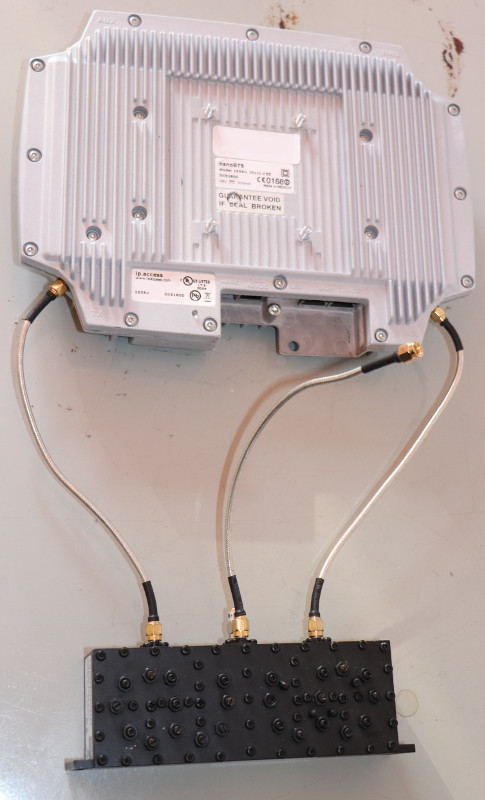 |
 |
Using OsmocomBB Phones
When wanting to use OsmocomBB compatible phones Sysmocom sells special adapter cables. Sadly these cables don’t perfectly fit for all phones/models and a little bit of physical modification might be necessary. The next pictures will show what you might have to do, if you don’t have a perfect connection.
Adapter

Socket

Connected

A Note on Travelling
When using a setup like this in a foreign country, you must keep one very important factor in mind: grounding. A shield setup will only function when it’s properly grounded.
- Some PoE adapters don’t have a ground connection
- Using cheap U/UTP network cables don’t connection the shield
- USB power supplies (i.e. when using a RaspberryPi) don’t have a ground line
- Many power adapters (adapters for wall sockets) do not have a ground connection
As such there are many options where the ground connection of the shield can fail.