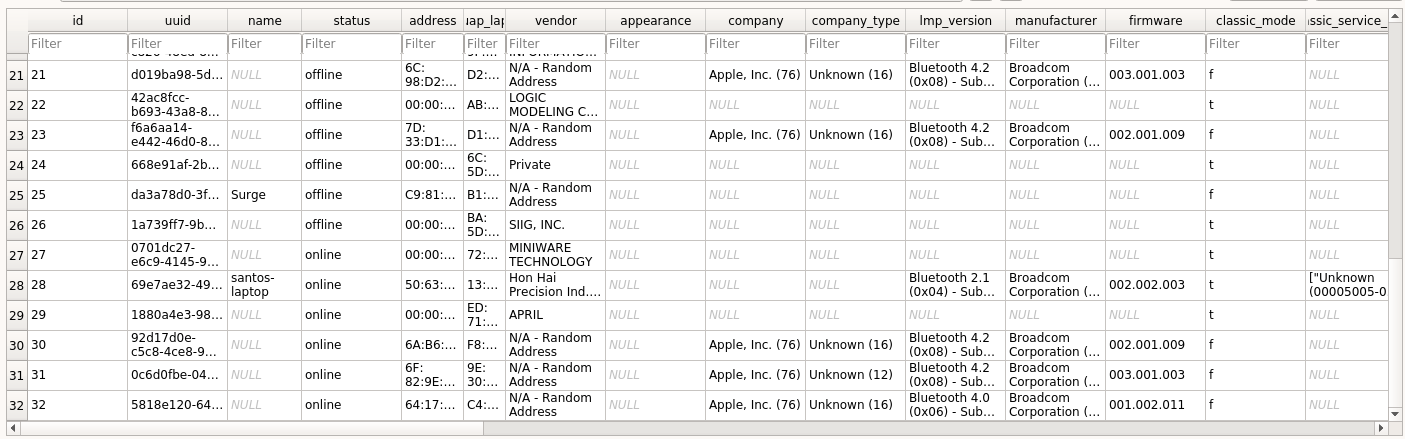Sometimes it can be very interesting to see what Bluetooth devices you’re currently surrounded by. As such here a short introduction into sniffing for Bluetooth devices.
Hardware
-
Orico BT 4.0 / LE dongle
- Can identify BT and BT LE devices
-
GSG Uberbooth
- Can identify devices which are not in discoverable mode but actively communicating
For best results you will need both a Ubertooth and an BT dongle.
A quick note on the Orico BT dongles: If you ever need to use more than one and run into very very strange issues, the problem probably is the fact that most of them actually have exactly the MAC address. As such errors, issues and magic behaviour come by default. Also, if you have a dongle with an LED in it, well, it might blink, it might not. I’d say no worries and enjoy the light show!
Software
For basic sniffing the easiest approach is using BlueHydra . It might be a little bit of trouble getting the ruby dependencies up and running but when its installed it does the job.
The quick start instructions are simply run ./bin/bluehydra from the program directory.
Results
BlueHydra has simple CLI which will give you an overview of devices it has seen during the last 300s.
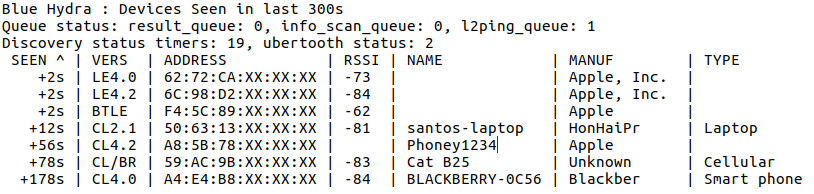
For a “quick look” this will usually be sufficient.
Above the direct view BlueHydra also logs all devices it has seen in a local sqlite database