As previously mentioned, the EasyShopper is able to navigate customers towards the product they’re looking for. To be able to do so there is a store wide positioning system in place. This post covers the basics of the used solution.
Positioning
Looking around through the store one will quickly see devices looking like access points hanging from the ceilings. Having “KINEXON” written on the case makes it rather easy to track down the devices and see what they are. The name itself quickly takes us to “ https://kinexon.com ” and from there to “ https://kinexon-retail.com ”. Kinexon is a Munich based company selling a solution for in store tracking, analytics and customer interaction. The devices in the shop are actually Kinexon “anchors”, which are fixed positional beacons. These work together with the Kinexon “sensors”.
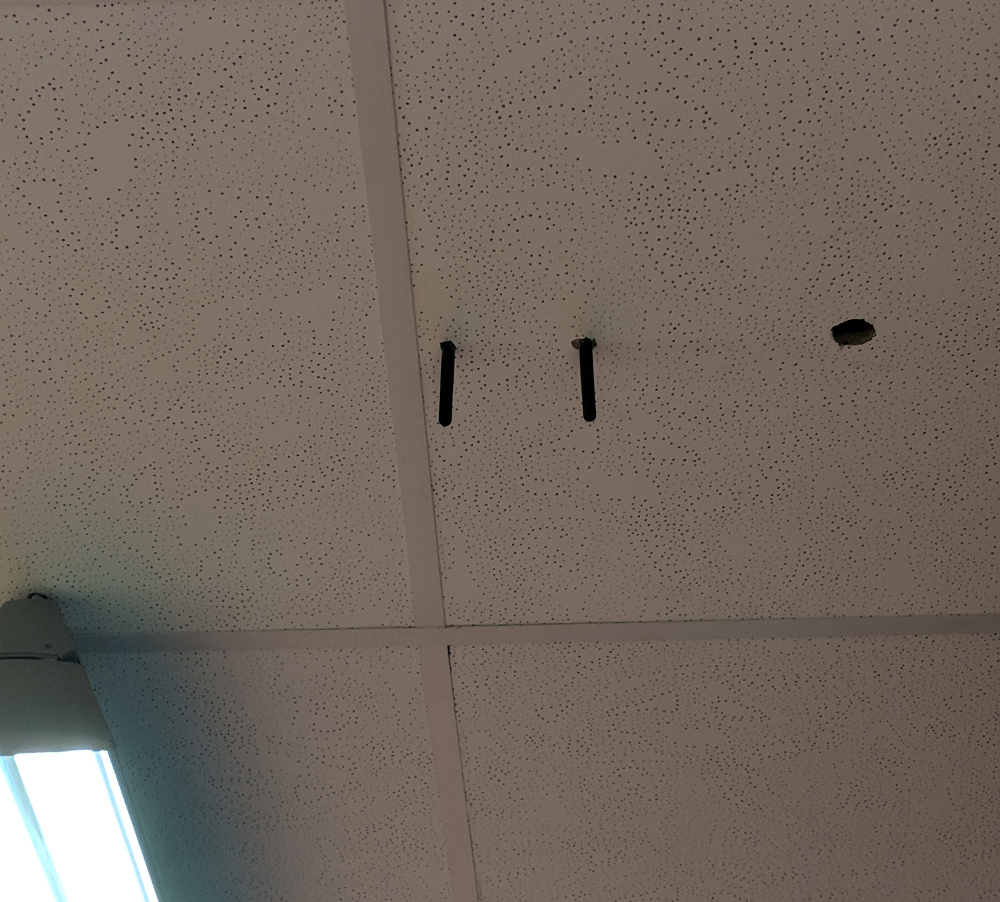
Following the Kinexon website, positioning is performed by using Ultra-wideband (UWB). The site says as follows: “Continuously track the position, motion and status of shopping carts, baskets and assets with the small KINEXON Tags. The KINEXON Anchors capture the position with an unprecedented accuracy of a few centimeters and process the data in real-time.” https://kinexon-retail.com/solution .\ The Tags are what I previously listed as a “Sensor”, as this is what they are called further down on the page.
The page also states: “If you compared the KINEXON solution to GPS, the anchors would correspond to the satellites. They serve as reference points that are positioned around the required area in order to span a space, in which positions can be measured and communication can be handled. They send and receive signals from the utilized sensors and pass the information to the base.” https://kinexon-retail.com/solution
From this description it’s hard to say whether the tags/sensors actually measure their own position and pass it on the network or the anchors track the tags based on beacons. Still it does at least give an impression on how things work.
While in the EasyShopper setup, the system works around the shopping carts, the product is aimed at being used with a smart phone. As such, both the anchors and the tags speak iBeacon and can actively communicate with the clients.
The Alternate Approach
When I visited the Kinexon website for the first time, it seems I missed some information from the site, or it wasn’t properly rendered. For this reason I was looking for alternate information sources. Using Google and knowing the FCC I quickly found the grantee ID 2ALC5 and the FCC IDs 2ALC5-KNX-HTAG1 and 2ALC5-KNX-IREC1.
https://fcc.io
then quickly brought me to the applicable information.
2ALC5-KNX-HTAG1
- The user manual does not contain any helpful information, but only specs and regulatory information
- The test report gives us some information on the used frequencies. It is important to note that these are the tested frequencies for use in the US. ** Channel 1: 3494.4MHz ** Channel 2: 3993.6MHz ** Channel 3: 4492.8MHz ** Channel 5: 6489.6MHz
- The external photographs show a little white box
- The label says: Contains FCC ID: VPYLBZY
Following https://fcc.io/VPYLBZY eventually takes us to a muRata Bluetooth LE module
2ALC5-KNX-IREC1
- The test report shows that the device is able to work on UWB (3.1GHz - 10.6GHz), BLE (2400MHz - 2483.5MHz) and WLAN (2400MHz - 2483.5MHz and 5180MHz - 5825MHz)
- The label says: Contains FCC ID: 2AB8ZND1
Yet again following https://fcc.io/2AB8ZND1 eventually takes us to an Intel Edison module.
Next Steps
A simple next step would be to use something like BlueHydra to verify whether the system actually uses BT. Due to being based on static carts it would be strange if the sensors (in the carts) would talk to the carts via a wireless protocol. Sadly it’s one of these questions which can’t be answered without certain legal issues.
Product Locations
Just a little hearsay: Apparently the position of each product isn’t programmed into the system, but rather learned during use. As such the system logs where a product is scanned throughout the shop and then expects the product to be at that location.