Ubiquiti USW Flex Mini and VLANs
Running some Ubiquiti UniFi equipment, I’ve also got a USW-Flex-Mini 5 port switch in my setup. Turns out it’s easy to mess up one’s config for them, when taking shortcuts. Here a little insight into the issue, supported features and the solution for the Flex Mini.
Current Setup
- UniFi controller running on a Debian VM
- It’s been updated multiple times, thus features might have changed over time
- Core switch, which is not UniFi
- Multiple VLANs for various stuff I don’t want to be able to talk to each other
- One USW-Flex-Mini installed a few months ago with 2 Trunk ports and 3 access ports for 3 different VLANs
The Issue
My new USW-Flex-Mini doesn’t allow me to configure the VLAN I need! It only shows the VLANs I’m also using on the old switch. Searching for possible solutions I found a few threats on different boards:
- Ubiquiti Community: USW Flex Mini missing Custom Switch Port Profiles?
- Ubiquiti Community: UniFi Switch Flex Mini: Cannot select custom switch port profiles
- reddit: Flex-Mini not seeing port profiles
Initially I thought the threads were dealing with my issue and was a little bit irritated, as they also stated that custom port configurations were not possible, even though I had customized VLAN settings on my old switch. A few posts also state that configuration is possible via the official mobile app (which I’m not using) and apparently this option is just a bug. So, let’s have a look at the practical issue.
Switch Config & VLANs
The following screenshot shows the VLANs I may configure on each of my switch ports. LAN is the default network listed in the manager and VLANs 105, 108 and 150 are a few of the ones I’m using.
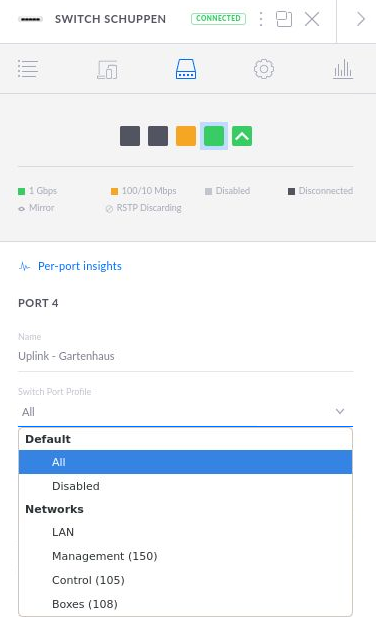
Now I’d love to configure the “internal” VLAN on one of the switch ports. So, I defined a new VLAN in Settings -> Profiles -> Switch Ports and am now able to use it on other equipment. But not the Flex Mini. And this is where I messed up!

The Actual Issue and Solution
All settings under Settings -> Profiles -> Switch Ports are Custom Port Profiles. They allow you to configure multiple tagged and the native VLAN as a profile, which can then be applied to individual switch ports. This is the setting I’ve been using and which is not supported by the Flex Mini.
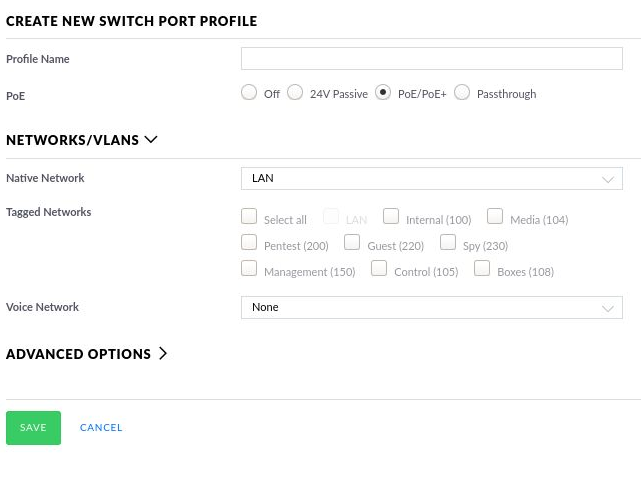
What I should have done
Had I been using the UniFi Manager for managing my networks I probably would have gone to Settings -> Networks. Here one can create a network profile. Which also creates a new port configuration.
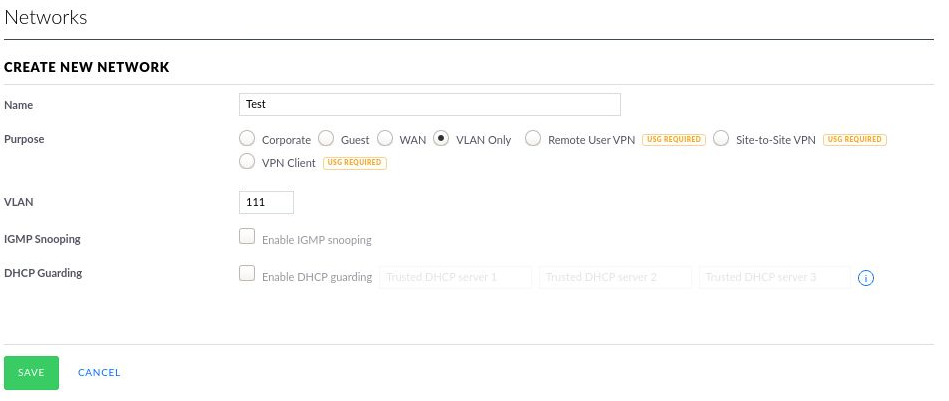
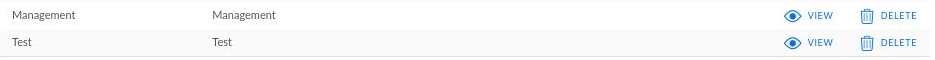
This now is a Default Network port configuration which may also be configured on the Flex Mini.
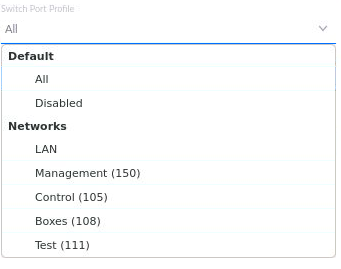
Looking back at Settings -> Profiles -> Switch Ports one also notices that the profiles resulting from the Default Network configurations may not be edited. I had thought this was a bug from updating the management system multiple times and thus an issue with the VLANs I had created during setup. Turns out it’s not! :)
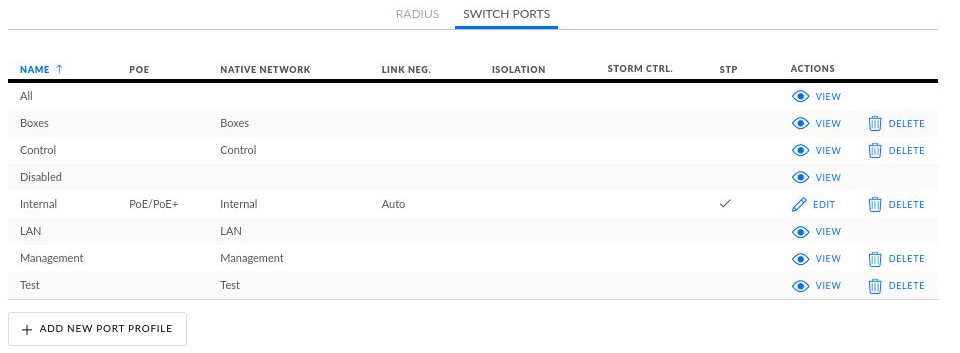
What Can and Can’t be Configured
Yes, the USW Flex Mini is limited in its VLAN feature set. It is not possible to use a Custom port profile solely configured in Settings -> Profiles -> Switch Ports, thus you can’t configure a limited/specific list of VLANs for a single port. But you can configure a trunk port, with the All setting and obviously also limit the set of VLANs exposed to the Flex Mini via the uplink port configuration on the upstream switch. You can also configure each port as an individual access port for a specific VLAN as long as the associated network was configured via Settings -> Networks.
So luckily I can use the switch the way I wanted to: powering it via PoE and having access ports on separate VLANs for the Multimedia stuff and the printers. All I needed to do was delete all configured networks and set them up correctly.